10 Essential UX Design Principles for Creating Engaging User Interfaces
Discover the fundamental principles of UX design that help create intuitive, user-friendly, and visually appealing interfaces. Learn how to apply these principles to enhance user engagement and satisfaction.
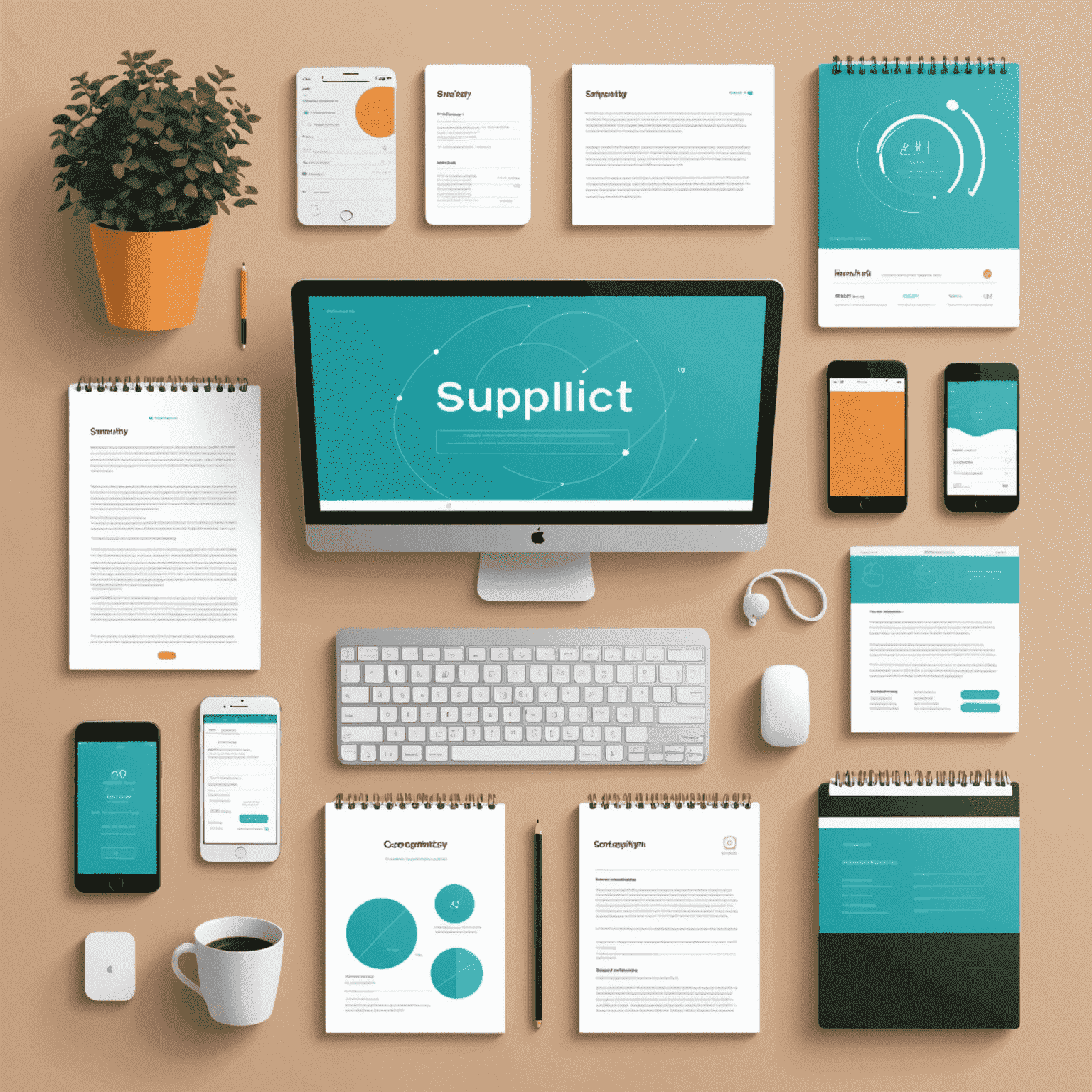
1. Simplicity and Clarity
Keep your interface simple and clutter-free. Focus on the essential elements and remove any unnecessary distractions. Use clear and concise language to communicate effectively with your users.
2. Consistency
Maintain consistency throughout your interface. Use consistent design patterns, colors, typography, and terminology to create a cohesive user experience. Consistency helps users navigate your interface with ease and familiarity.
3. Visual Hierarchy
Establish a clear visual hierarchy by using size, color, and placement to guide users' attention to the most important elements. Prioritize content and actions based on their significance and relevance to the user's goals.
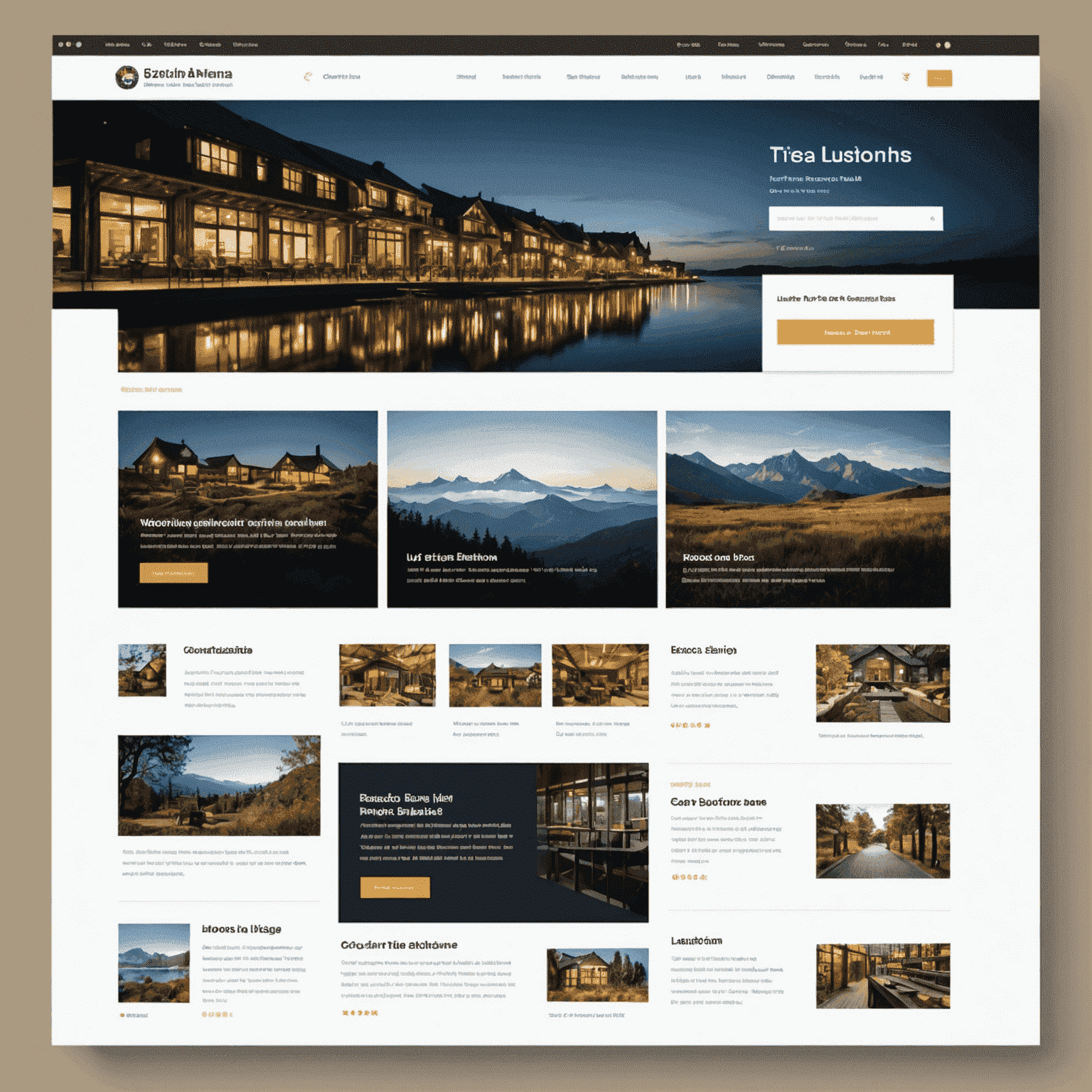
4. Accessibility
Design your interface to be accessible to all users, including those with disabilities. Follow accessibility guidelines and best practices to ensure that your interface can be used by a wide range of users with different needs and abilities.
5. Feedback and Responsiveness
Provide clear and timely feedback to users' actions. Use visual cues, animations, and micro-interactions to acknowledge user input and communicate the status of their actions. Ensure that your interface is responsive and performs well across different devices and screen sizes.
6. Error Prevention and Recovery
Anticipate and prevent potential errors by providing clear instructions, validation, and confirmation steps. When errors do occur, provide helpful error messages and guidance on how to recover from them.
7. Flexibility and Efficiency
Design your interface to accommodate both novice and expert users. Provide shortcuts and advanced features for experienced users while maintaining a user-friendly experience for beginners. Allow users to customize and personalize their experience where appropriate.
8. Aesthetic Appeal
Create visually appealing interfaces that engage and delight users. Use a harmonious color palette, attractive typography, and high-quality visuals to enhance the overall user experience. However, ensure that aesthetics do not compromise usability or accessibility.

9. User Control and Freedom
Give users control over their actions and provide clear ways to undo or redo their choices. Allow users to explore and navigate your interface freely without fear of making irreversible mistakes.
10. Testing and Iteration
Continuously test and iterate your interface based on user feedback and usability testing. Gather insights from real users to identify areas for improvement and make data-driven design decisions. Embrace an iterative design process to refine and enhance the user experience over time.
By applying these essential UX design principles, you can create engaging and user-friendly interfaces that delight your users and drive business success. Remember to always put the user at the center of your design decisions and strive for simplicity, consistency, and accessibility.